The Onion House |
|---|

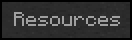

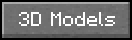

This page contains downloads, instructions, and resources relating to the OnionHouse Minecraft server. Some are required, some are optional, and some are just small tips to help you out. (If you have any cool websites that aren't on this page, shoot em over to Kunge). Note all links open in a new tab.
The OnionPack is a custom resourcepack which contains models, sounds, textures, and language tweaks for the OnionHouse server. Note that OptiFine is required for 3D models & custom food to work. The latest version of the pack is built-in to the server, so as long as you have Server Resource Packs enabled you shouldn't need to download anything manually. For those with it disabled, you can download the pack here:
OptiFine is required for OnionPack's custom 3D models and textures to appear in-game. OptiFine also exposes many more graphical options, which can allow you to squeeze a bit more performance out of your computer. While technically optional, OptiFine is strongly recommended.
The OptiFine installer (.JAR) requires Java to run. If you don't have Java already, you can download it from here.
A cool website which aggregates user-created block palettes; collections of blocks which work nicely together in a build. If you're struggling to find a material to match your favourite block, try searching it on here.
A webapp that randomly procedurally generates 3D models & floorplans of mansions. You have many options for configuring what the mansion will look like. (Credit: thank u Allison u pointed this out).
A resourcepack which gives each enchanted book a unique texture related to their enchantment and level. Requires Optifine.
(C) Kunge 2021-2022. Last updated Jan.3.2022.